Free ROI Calculator for Microsoft 365 Copilot
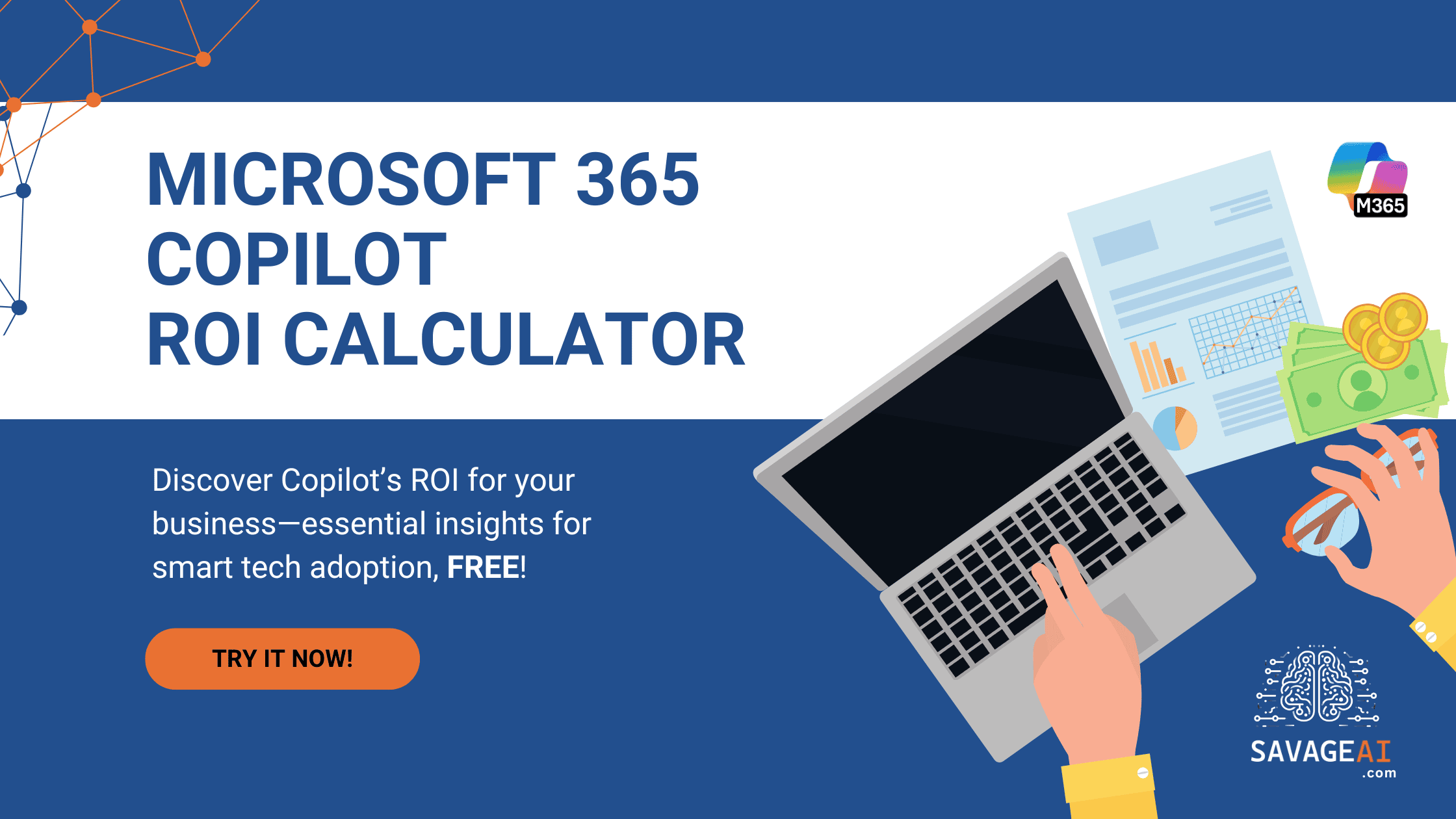
Welcome to our Microsoft 365 Copilot Free ROI Calculator page! This powerful tool is designed to help you uncover the true value of Copilot for your business. Whether you’re a small business or a large enterprise, understanding the return on investment (ROI) is crucial for making informed decisions about technology adoption.
Our ROI calculator is not just a number-crunching tool; it’s a gateway to insights that can transform your business operations. By inputting key data points, you can see how much Microsoft 365 Copilot can impact your bottom line. But that’s not all.
In our accompanying blog post, we explore the impact of the adoption curve on ROI and highlight how instructor-led training can significantly mitigate challenges, ensuring a smoother and more effective implementation.
So, dive in and discover how our free ROI calculator can help you make the most of Microsoft 365 Copilot. Let’s embark on this journey to unlock the full potential of Microsoft 365 Copilot together!
Follow us on Social Media for coupon codes.
Free ROI Calculator:
Why Choose Our Classes?

🌟 Interactive Learning: Engage in real-time with our expert instructors who are passionate about AI and dedicated to your success. Experience hands-on learning that ensures you grasp the latest AI tools and concepts quickly and effectively.
🌟 Exclusive Access: Our class sizes are tailored to provide an optimal learning experience, whether online or in-person. This ensures personalized attention and a collaborative environment, enhancing your educational journey. Due to this policy, class sizes are limited, so be sure to sign up right away to secure your spot!
🌟 Maximize Your ROI: Simply providing AI tools without proper training can limit adoption to a small portion of your team. By investing in employee training, you ensure a higher return on investment as your team becomes excited, engaged, and accountable.
🌟 Customized Feedback: Instructor-led training allows for immediate, personalized feedback. This means any misunderstandings can be quickly addressed, and your learning experience is tailored to your specific needs, ensuring you get the most out of each session.
🌟 Networking Opportunities: Our classes provide a unique opportunity to connect with like-minded professionals. Building a network of peers in the AI field can lead to valuable collaborations, insights, and support as you advance in your career.
