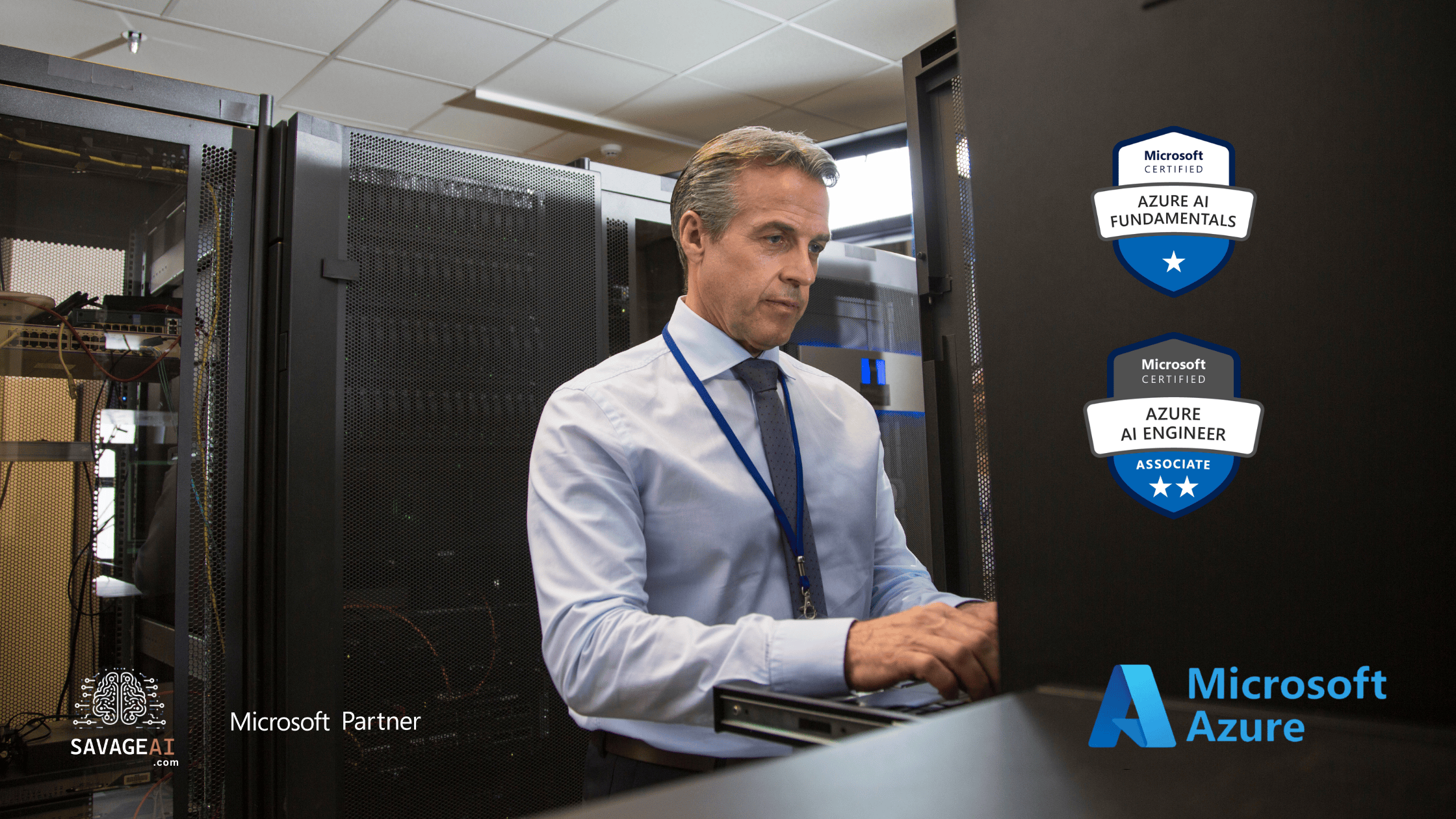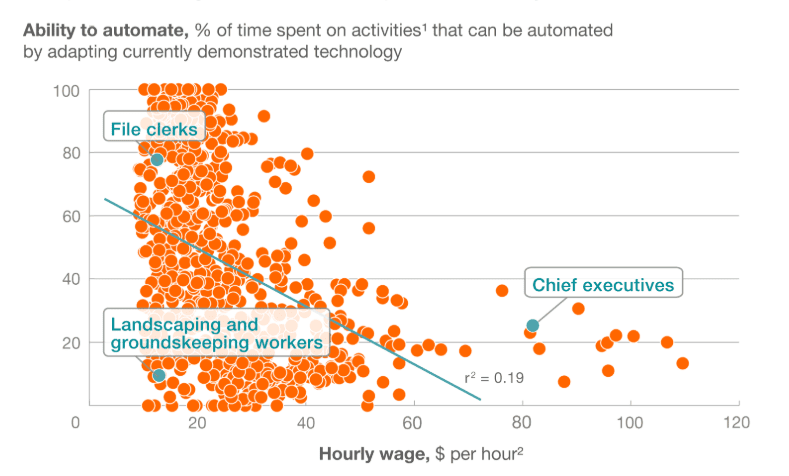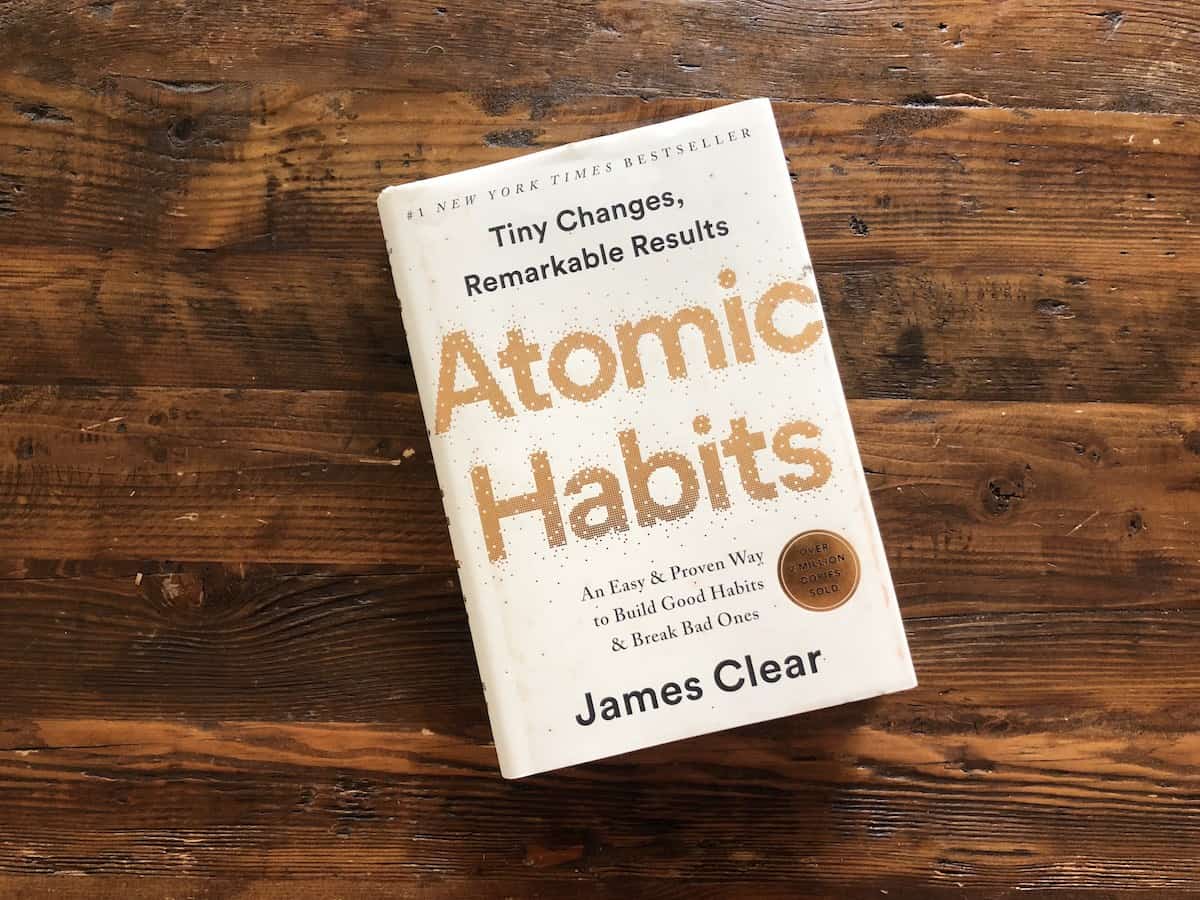Be in the know with SAVAGE AI News & Free Articles!
Your source for AI news and training options for your team!
Welcome to your ultimate source for cutting-edge AI news and insights! Dive into the world of Microsoft AI, where you’ll discover the latest advancements in Azure and Copilot. Stay informed about groundbreaking technologies like ChatGPT, Google Gemini, Apple Intelligence, and Meta AI. From Healthcare to Finance, Manufacturing to Customer Service, we are committed to finding and explaining the tools that are reshaping industries.
Join us as we navigate the future of artificial intelligence and its profound influence on our world and how we get work done. We will also focus on skills training that helps individuals, businesses, and organizations make practical use of these tools in a responsible way.
-
✴︎
The Future Is Hiring: 4 New Jobs Created by AI You’ve Probably Never Heard Of
Artificial Intelligence isn’t just transforming the workplace, it’s building entirely new ones. Here’s what that means for your career, and how to stay prepared for the AI-powered job market.
Table of Contents
The Reality: AI Is Creating More Jobs Than It’s Replacing
There’s no question AI is reshaping the workforce. But contrary to popular belief, it’s not all about job losses. In fact, the World Economic Forum’s Future of Jobs Report 2023 found that while AI and automation may displace around 83 million roles by 2027, they’re also expected to create 69 million new jobs globally in that same period.
We’re entering an era where the most valuable professionals won’t necessarily be technical experts—they’ll be the ones who know how to work alongside AI tools to improve outcomes, make faster decisions, and streamline workflows.
Let’s explore the emerging careers you may have never heard of and how you can start preparing for them today.
What Are “AI-Native Jobs”?
Much like the rise of the internet gave us entirely new careers like SEO specialists, UX designers, and social media managers, AI is creating a new wave of roles. These aren’t all engineering or coding jobs either.
AI-native roles are positions that exist specifically because of AI tools and capabilities. Some blend existing skills (like writing or business strategy) with AI integration, while others are entirely new.
Let’s explore four fast-emerging AI-powered roles and how you can start training for them.
4 New AI-Created Jobs That Are Emerging Fast
1. AI Workflow Designer
With tools like Microsoft 365 Copilot, businesses need professionals who understand how to redesign workflows and optimize day-to-day operations using AI. This role is ideal for project managers, executive assistants, and team leads who want to unlock automation and reduce busywork.
You don’t need to code—you just need to know how to prompt and think in systems.
2. Prompt Engineer
This role focuses on crafting effective instructions for generative AI tools (like Copilot Chat, GPT, and others). It’s a skill that blends clear thinking, creativity, and communication—no programming required. The demand is so strong that companies like OpenAI have released guides showing prompt engineering as a career-ready skill.
3. AI-Assisted Content Reviewer
AI may write the first draft but humans still have to ensure accuracy, tone, and brand alignment. That’s where content reviewers come in. This role is ideal for marketers, editors, and communication teams.
If you’re already in content, this could be your next evolution.
4. AI Solutions Architect
A more advanced and technical track, this role focuses on designing, building, and deploying AI systems within cloud environments like Microsoft Azure. It’s an in-demand role across enterprises implementing machine learning models, cognitive services, and AI-based APIs.
If you’re looking to upskill for this kind of opportunity, the Designing and Implementing Microsoft Azure AI Solutions course prepares you for certification (AI-102) and hands-on delivery of enterprise-ready AI tools.
Getting certified, it is also a direct path to roles like AI Consultant, ML Engineer, and more.
Microsoft Copilot: A Gateway Tool to the Future of Work
Microsoft Copilot is one of the most widely adopted enterprise AI tools today. It’s embedded into everyday apps like Word, Excel, PowerPoint, Outlook, and Teams—making it accessible to non-technical professionals.
What’s interesting is how quickly it’s changing job expectations. Roles that once relied on manual tasks are evolving to include AI-driven analysis, content generation, and automation.
According to the LinkedIn Future of Work Report, job listings mentioning generative AI tools (including Copilot) increased by over 450% in just one year. Being familiar with these tools isn’t just a productivity boost—it’s quickly becoming a valuable line on the résumé.
Do You Need to Know How to Code to Work in AI?
Not at all. While technical roles will always have their place, many of the fastest-growing opportunities in AI require applied, not technical skills.
In fact, professionals in operations, HR, marketing, finance, and project management are finding ways to use AI tools to:
- Speed up decision-making
- Personalize customer interactions
- Streamline repetitive admin tasks
- Analyze data more effectively
As MIT Sloan explains, the shift is less about replacing people and more about reskilling them for collaborative human-AI roles.
Courses like AI for Business Leaders and Microsoft Azure AI Fundamentals are designed to bridge that gap, offering foundational understanding without a deep technical learning curve.
Where Can You Learn AI Skills?
If you’re interested in exploring this space further, there are now many structured learning paths tailored to non-technical professionals.
SAVAGE AI offers instructor-led programs that are practical, business-friendly, and built around real-world applications of AI tools. A few options include:
- Microsoft 365 Copilot AI Class – Learn to use Copilot across Excel, Word, Outlook, and Teams for productivity and strategy.
- Copilot Chat Webinar – Build your AI prompting skills and discover how to ask the right questions to get useful results.
- AI for Business Leaders – Understand how to integrate AI into business planning, operations, and innovation.
- Microsoft Azure AI Fundamentals – Explore enterprise-level AI and how it’s transforming industries.
- Designing and Implementing Microsoft Azure AI Solutions – A hands-on, advanced-level course ideal for those looking to architect and deploy real-world AI solutions using Azure Machine Learning, cognitive services, and more.
Not sure where to start? Book a discovery call and we’ll help guide you.
Whether you’re starting your AI journey or deepening your technical skills, these programs are designed to help you apply AI in practical, meaningful ways across industries.
Final Thoughts: This Isn’t the Future, It’s Your Job Market Today
The workforce is shifting—quickly. But the most in-demand skill isn’t technical expertise. It’s the ability to adapt, learn, and leverage the right tools.
Whether you’re managing a team, running a business, or planning your next career move, understanding how to work with AI could make all the difference.
As more organizations adopt platforms like Microsoft 365 Copilot and Azure AI, now is the time to get familiar. Not just to stay relevant, but to lead the way.
So, what’s your next step?
Join the movement. Explore our live AI training sessions and turn today’s trends into tomorrow’s opportunities.
Explore upcoming instructor-led AI classes here:
👉 https://savageai.com/class-schedule/
See more articles…
Or browse by category…
- Free Articles (15)
- News (6)